Choose which logic you want to use for autodetection #
Autodetection Logic 1 ( this is the default – USE THIS IF YOU ARE NEW TO RCL ) #
autodetection will be triggered when you open Inventory or you press “Tab” .( predator macro engine – HOLD DOWN TAB ==> Continuous autodetection scanning )
So every time you pick up a new weapon you will have to open inventory for autodetection.
when you press “Tab” it will open up inventory in the game and RCL recoil engine will start scanning the screen for weapon images ( the image you capture with detection maker ) , if it find that weapon image it will activate it’s recoil.
==> you will have to capture image from game inventory
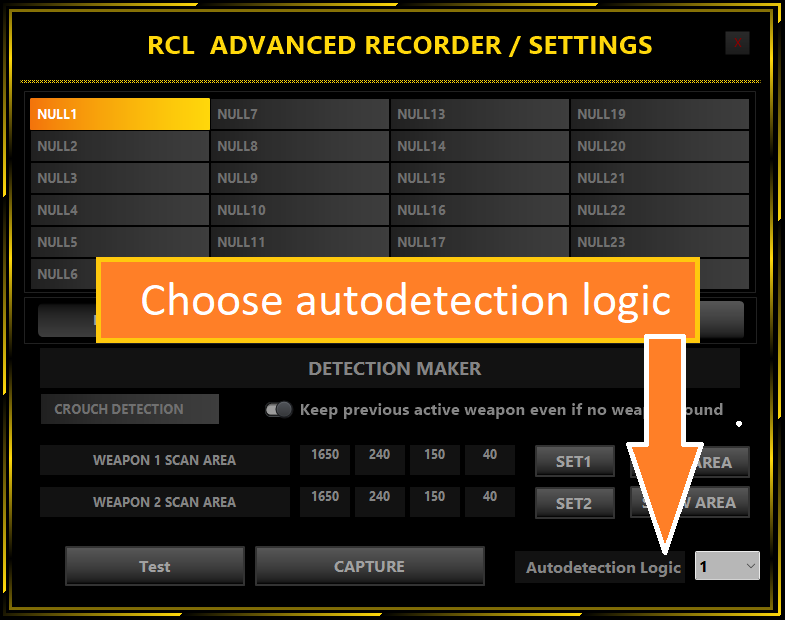
Autodetection Logic 2 #
autodetection will be triggered when you switch weapons with mouse wheel or keyboard key 1 or 2.
==> you can capture image from ordinary game play screen
Autodetection Logic 3 #
This is custom button you can define inside settings. So when you press this button it will start scanning for weapon images
for example if you want autodetection to trigger when you pickup a new weapon you can assign pick key ( most games “F” ).
In this logic autodetection will trigger only for the active weapon slot ie if you are equipping weapon 1 and you press custom key it will only scan for weapon in weapon 1 scan area ( in later part of the tutorial I will show how to set weapon 1 scan area and weapon 2 scan area )
==> Capture the image from “what you see on screen” when you press that custom button.




