WORKS WITH
ANY
RESOLUTION
ANY
MOUSE
ANY
GAME
ANY
DPI
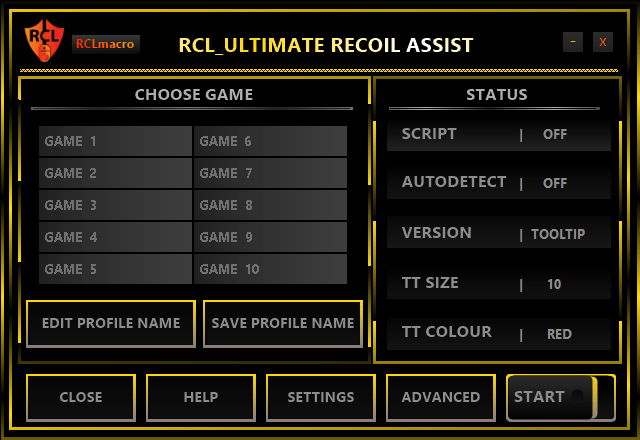
Based on accelerated infinite loop mechanism
you can adjust these
Recoil Time
Recoil Value
Accelerate Time
Accelerate Value
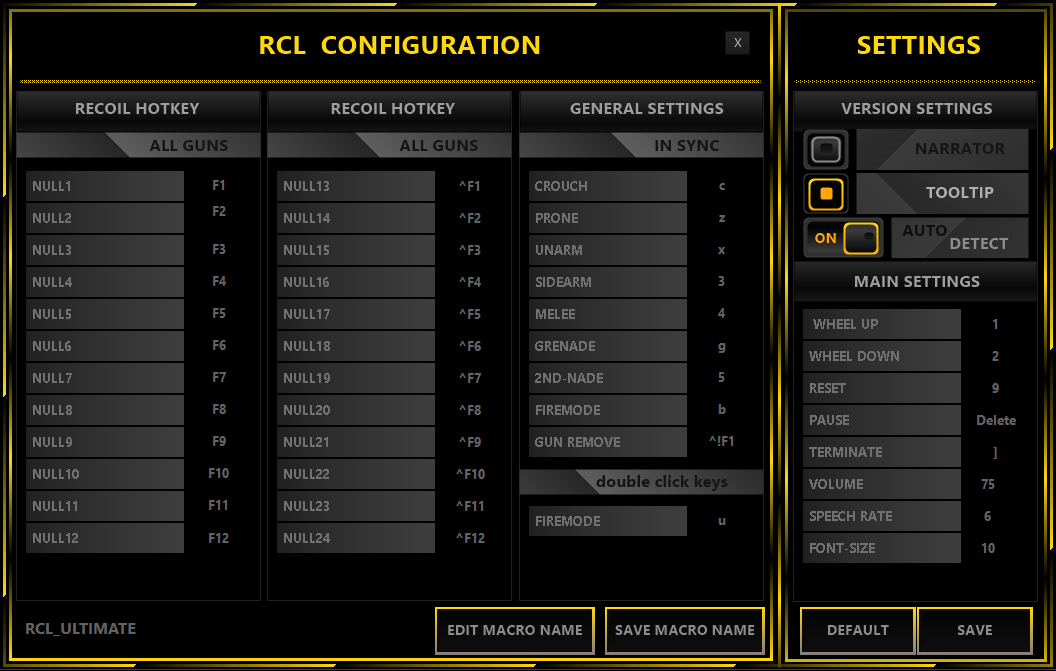
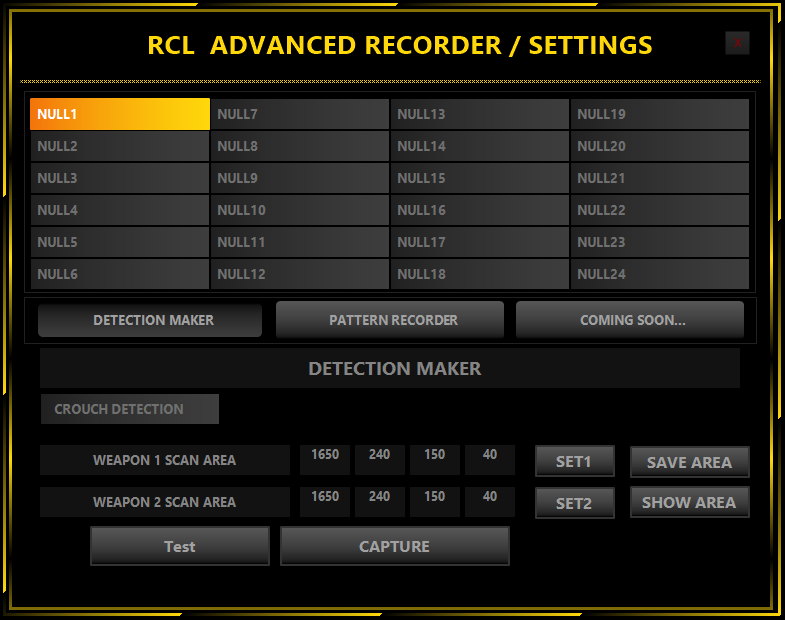
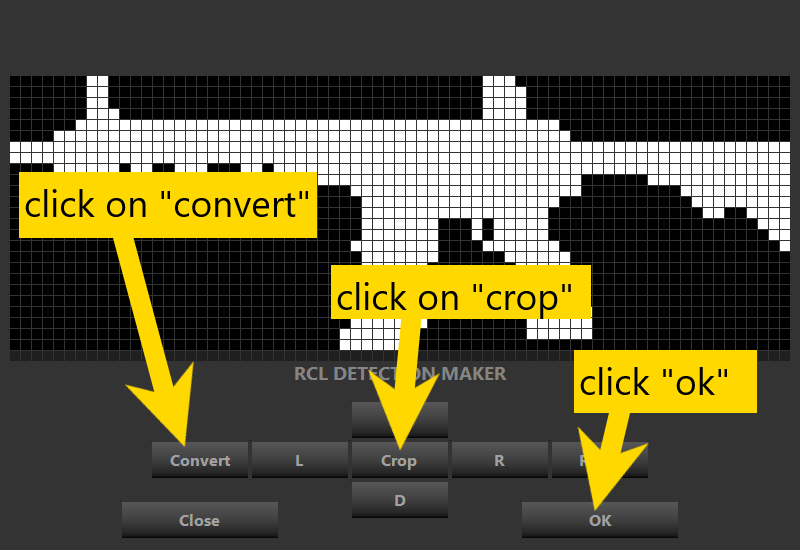
Add up to 10 games simultaneously
Add upto 10 games simultaneously with our multi game no-recoil engine.
One click profile change. All the settings can be saved and you can use it later.

24 No Recoil Macros per
Single Game
Our No Recoil Engine will let you add 24 no recoil macros per single Game . You can name these no recoil scripts with the gun names of the game. So that when you activate these macros a tiny man will speak out the name of the gun (narrator feedback) or the name will be shown in writing on screen ( tooltip feedback).
Each of these no recoil macros are fully customizable for your needs that too with shortcut keys from within the game rather than going back and forth between the game and no-Recoil engine user interface ( accelerate looping mechanism )
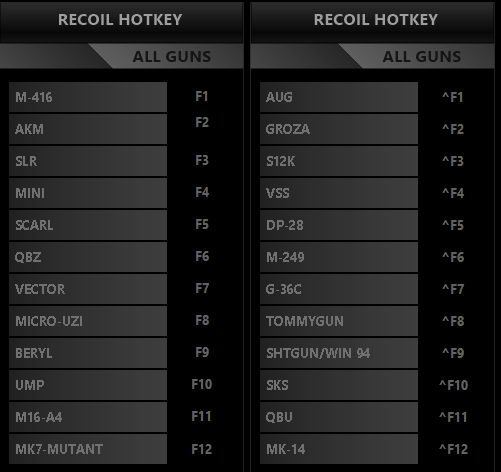
Simple 5 Click
Autodetection Maker
Our No Recoil Script Engine Comes Packed with an Autodetection maker, so that you can make autodetection of the gun for any game and any resolution.
It is very easy to make autodetection. With just 5 clicks your autodetection is ready.
The Highlighting feature
1. Less than 0.1% CPU usage
2. Can make autodetection for any
Resolution
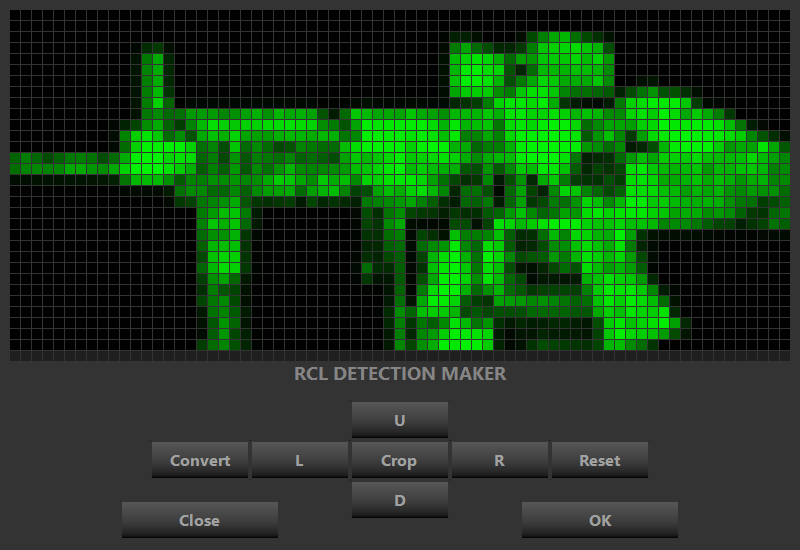
Different Hipfire & Scoped Firing 2x,3x,4x,6x etc
Our No Recoil Script Loader is ready to accept higher scopes like 2x,3x,4x,6x etc. All you need to do is set Hold Right mouse button for scoping in your game. So when you are just firing the no-recoil will be of hip fire value , When you are scoped firing the no-recoil control will be of higher scopes . you don’t have to do anything in game to switch between higher scope and Hip fire. Even if an enemy surprise you from behind you can quickly hip fire him without having to worry about a no-recoil macro.
You can switch between higher scopes like 2x , 3x , 4x , 6x etc. by just double clicking middle mouse button. So don’t have have to remember more keys in game as game itself will have many keys to remember. For intense situation you may want to switch to red dot quickly . Just double click right mouse , no-recoil script control will be of red dot value

Your Ingame action
synched with No-Recoil engine
Most games have different recoil when crouching , going prone , hip firing , scoped firing etc. Our no-recoil engine can understand all this and adjust recoil accordingly for your weapon without you doing anything apart from playing the game. So you focus on your aiming and the game, our no recoil engine will work for you to control recoil for any situations.
You can throw grenades and other throwables without having to worry about a no recoil macro running in background. No problem for inventory scrolling or in main menu. Just copy your in-game key binds to our No-Recoil engine. It will adjust accordingly as per your in-game action.
So basically You can forget about a no recoil script running in background , and have fun with your game and more focus on your aiming.
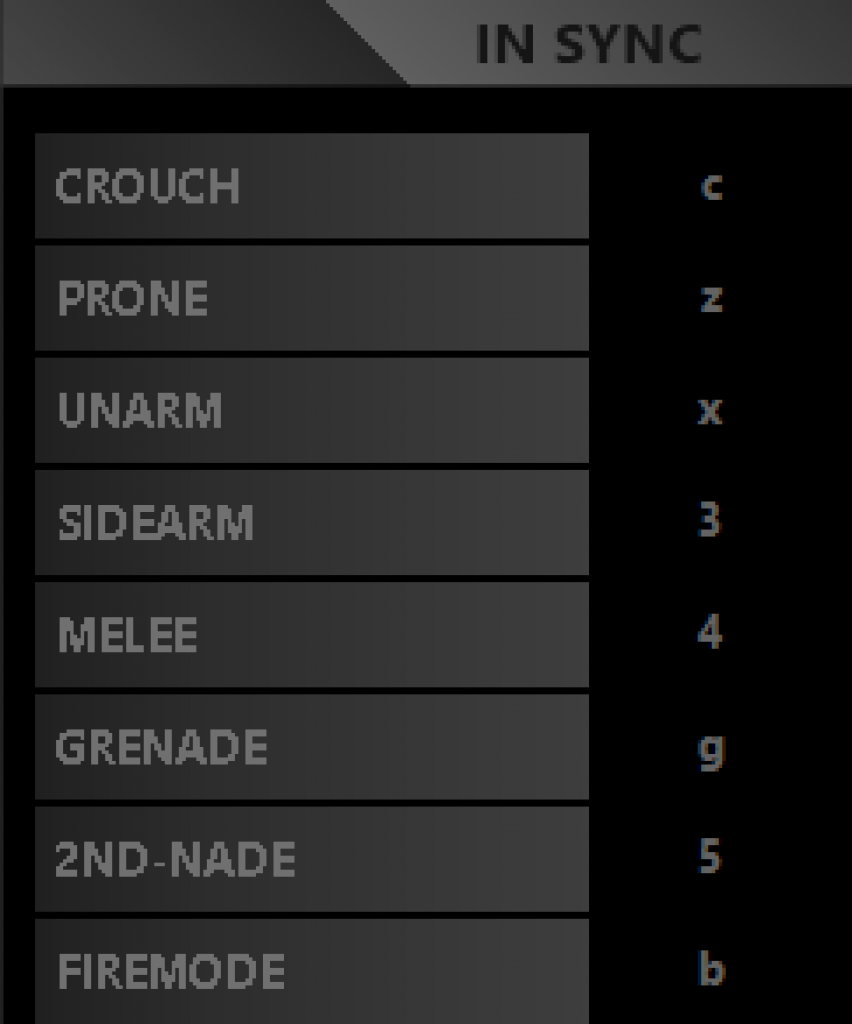
Rapid Fire & Fire Mode Selector
Make semi auto weapons and Snipers fire like a full auto weapon just by turning on Rapid-fire feature. [ please dont abuse rapid fire as our no-recoil engine is capable of sending 115 clicks per seconds, So if you send this high value of clicks per seconds there is a chance of game kicking you out. So use rapid fire responsibly as a best proplayer can only click a maximum of 16 clicks per seconds ]
Along with rapid-fire , our no recoil script loader have fire mode changer that is you can assign number of fire modes a weapon have. Set number of fire mode to 3 ==> Now you have single fire/ Burst fire / auto fire . This will change in synch with game. You can set it to 1/2/3 for any gun.
With single fire there will be reduction of recoil control by 75% , With burst fire there will be an increase of 30% recoil control as this is case with most games when changing fire mode actual recoil gets changed. So as our no recoil script engine giving you better game flow. You don’t have to do anything in game to change this as it is in synch with game .

Use your Mouse wheel to change gun as well as Recoil pattern
Most people use mouse wheel to change guns in the game. So our no-recoil engine can also change active recoil pattern along with you change your gun using mouse wheel. So you don’t have to change your playstyle of using mouse wheel to change gun. You can turn off this feature as well from no-Recoil engine settings if you don’t need this.
Set primary weapon 1 ==> mouse wheel Up
Set primary weapon 2 ==> Mouse wheel Down ( if you want to use this feature ). Other wise you can switch weapons with conventional keyboard button 1 and 2.
Shortcut Keys to adjust everything from within game
Everything can be adjusted from with in the game itself rather than going back and forth between no-Recoil Macro Engine user interface and the game.
With ultimate edition you can adjust recoil value , recoil time , recoil accelerate value and recoil accelerate time.
With predator version you will get pattern recorder along with our no-recoil macro engine, so that you can accurately record the recoil pattern of the gun and our no-recoil loader will retrace this path while in game.
With Conqueror version both the features of ultimate version and predator versions are available. You can toggle between either of the 2 inside the main settings

A tiny Man speaks Or
OnScreen Writing feadback
There are 2 kinds of feedback available . You can choose either of them from no-recoil engine settings.
With narrator Feedback A tiny man will speak out the name of the
gun , attachments , throwables etc. He will assist you in understanding which recoil is now active and which are not.
With Tooltip feedback , everything will be shown in red writings on screen, so you won’t miss the names of active recoil etc.

Well Documented Tutorials
Everything is well documented in a very structured manner with illustrations. Our members can quickly go through these documentation to setup our no-recoil macro engine.
We want our members to get best out of our no-recoil engine.
For further clarifications you can always contact us
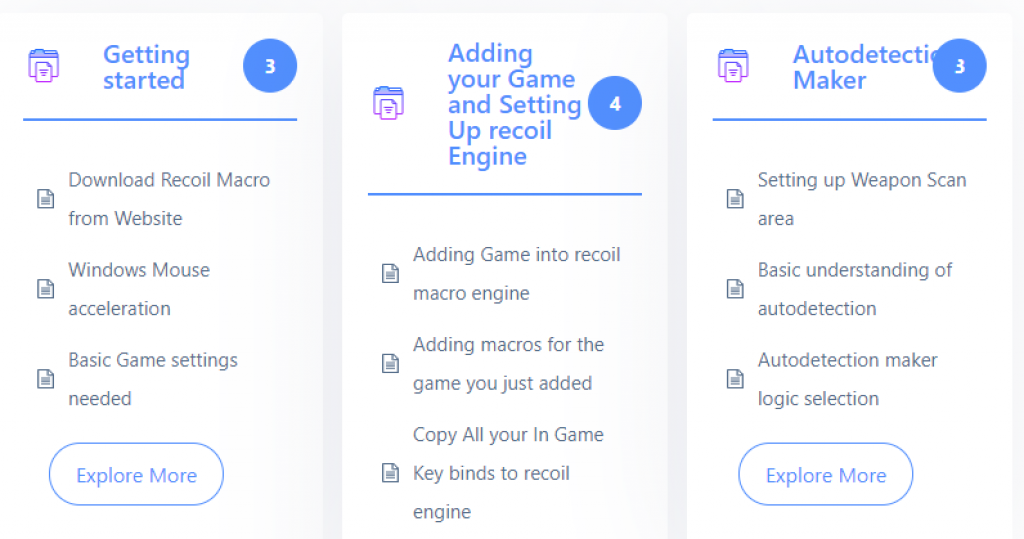
Autodetection Maker
Adjust Recoil value and timings using shortcuts.
WILL WORK OUT OF THE BOX
DOESN’T COMES WITH PATTERN RECORDER
ONLY VERTCAL RECOIL CONTROL
NO ATTACHMENT SUPPORT
EMULATORS LIKE GAMELOOP,LD PLAYER ETC
Multigame Support — Add up to 10 games simultaneously.
No coding knowledge.
24 no recoil macros per each game.
Easy inventory scrolling, grenade throwing, no interference with main menu, or melee weapons.
Shortcut keys to adjust everything from within the game.
2x,3x,4x,6x, red-dot scopes.
Crouch and Prone Recoil adjust
Separate hip-fire multiplier
2 types of feedback
Autodetection Maker
Pattern Recorder for recording recoil Pattern of any game.
WARZONE, CYBERHUNTER ETC
FOR OTHER GAMES YOU CAN CREATE RECOIL PATTERN WITH OUR PATTERN RECORDER
PATTERN BASED NO RECOIL WITH FINE TUNE TO REDUCE SCREEN SHAKE
AFTER EFFECTS MOTIONTRACKER TO CREATE PATTERN (NEW ADDITION)
COMES PACKED WITH PATTERN RECORDER (BOTH SCREENSHOT BASED, AFTEREFFECTS BASED )
VERTICAL AND HORIZONTAL RECOIL CONTROL
ATTACHMENT SUPPORT
DOWNLOAD CONFIGURATION WITHIN SETTINGS ( NEW ADDITION )
DONT WORK WITH EMULATORS
Multigame Support — Add up to 10 games simultaneously.
No coding knowledge.
24 no recoil macros per each game.
Easy inventory scrolling, grenade throwing, no interference with main menu, or melee weapons.
Shortcut keys to adjust everything from within the game.
2x,3x,4x,6x, red-dot scopes.
Crouch and Prone Recoil adjust
Separate hip-fire multiplier
2 types of feedback
Changelog
v5.5.0
Changelog 5.5.0 ultimate universal recoil macro engine
- [ Improvement ] autodetection works in full screen mode ( if not working enable full screen optimization for the game )
- [ Added ] set tooltip location on 2nd monitor and play game in full screen mode with autodetection
- [ Improvement ] recoil time precision has improved to great extend
- [ improvement ] volume, rate and font size change immediately reflected
v5.4.6
Changelog 5.4.6 ultimate universal recoil macro engine
- ~ fixed stance issue when changing from crouch to prone and prone to crouch
- ~ Added scope change with numpad keys (see advanced settings/additional settings )
- ~ additional left ctrl for crouch (see advanced settings/additional settings )
- ~ UI worked for new settings
- ~ Easy toggle ON/OFF for new settings
- ~ cycle scope with middle button double click toggle ON/OFF
- ~ Quick reddot with double click right mouse toggle ON/OFF
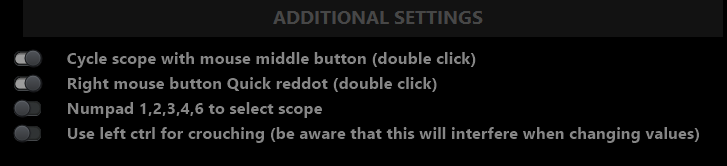
v5.3.5
Changelog 5.3.5 ultimate universal recoil macro engine
- 0. fixed auto updater not prompting for update for some users ( pls download this update from website itself )
- 1. reworked the crouch and prone recoil mechanism
- 2. Reworked the saving mechanism ( don’t forget to click ctrl + enter to save everything )
- 3. removed the crouch detection and made it based on key press with a better efficient manner
- 4. Bug fix to saving of last edited value not saving properly
- 5. changed the UI of advanced editor to remove the crouch button for capturing crouch image as it is no longer needed
- 6. Double speaking of weapon name is fixed when selecting narrator feedback
- 7. some other small bug fixes
- 8. Security patch update
- 9. changes to key hint on backspace
v5.2.6
Changelog 5.2.5 ultimate universal recoil macro engine
- 1. removed active randomization as per user request, we also think it is very unnecessary
- 2. minor bug fixes
- 3.routine security patch change
v5.2.5
Changelog 5.2.5 ultimate universal recoil macro engine
- 1. quick fix to the bug introduced with version 5.2.0
- 2. quick fix — recoil value stuck at a constant value for weapon 2
- 3. quick fix — recoil accelerate value stuck at a constant value weapon 2 (thanks to rj6)
- 4.quick fix — to value not saving , when autodetection logic 2 or 3
v5.2.2
Changelog 5.2.0 ultimate universal recoil macro engine
- 1. Added an active horizontal humanization as per user request. this creates a vibration effect horizonatlly which will reduce horizontal recoil in game. ( if you want to have accurate horizontal recoil control pls consider predator recoil engine )
- 2. added a delay before it start triggering autodetection, as our autodetection was blazing fast that it even try to finish even before the game changes image on screen Loooolllllllll. (may be in future we will allow user to adjust this delay as well )
v5.2.0
Changelog 5.2.0 ultimate universal recoil macro engine
- 1. No need to click Enter to save as it will now automatically save as soon as you change the value
- 2. Fix — hipfire bug
- 3. Fix — weapon2 – recoil time null value
- 4. users can assign combination key shortcuts now in settings
- 5. Now number of cycle after which recoil control stop even if you didn’t release left mouse button doesn’t require rapid-fire enabled, it will work in any case.
- 6. fix — double speaking of weapon names when it was not required ( narrator feedback )
v5.1.0
Changelog 5.1.1 ultimate universal recoil macro engine
- 1. This is ground breaking update with lot of changes.
- 2. Overall code structure of mechanism changed , you will get prompt to migrate all your old saved settings to new one. just click on migrate and wait for some time for it to finish. after migrating pls test it properly. You will be able to use previous version as well without any problem as the migration process wont delete old data.
- 3. The function of start button modified to give better seamless experience
- 4. new 3 autodetection logic implemented . Now members can choose which logic to be used for autodetection. See documentation here https://www.recoilmacro.com/docs-category/autodetection-maker/
- 5. New testing of captured image detection button
- 6. remove weapon in hand if no weapon detected, this can be toggled on and off from advanced settings.
- 7.Show and hide weapon scan area
- 8. click through weapon scan area.
- 9. show scan area as well while testing if autodetection is working or not.
- 10.capture weapon while scan area is visible without any problem.
- 11. added new number of fire mode changer , now our members can decide the number of fire modes a gun have .
- 12. improved the autodetection of weapons by great extend.
- 13. new user interface for autodetection maker.
- 14. as pubg pc lite is discontinued by developers , users can now change all the game names from profile.
- 15. Panic exit shortcut will now work flawlessly. Nobody will notice a thing if you press this button . the application will just exit without anyone noticing.
- 16. be aware of pause button. if you click pause the whole recoil control will get paused. Default “Delete”
- 17.It is like a completely new recoil engine as everything is created from scratch with different structure.
- users can assign combination key shortcuts now
not released to public
version 3.0.0 to version 5.0.0 is not released to public as there was some ground breaking changes and needed extensive testing. The whole structure of the recoil engine changed. You will get prompt to migrate all your old saved settings to new version just click migrate and wait. It will take some time.
v2.9.1
Changelog 2.9.1 ultimate universal recoil macro engine
- ;~ 1. Weapon detection mechanism has improved
- ;~ 2. New user defined scan area is implemented for autodetection. (smaller the scan area faster the detection)
- ;~ 3.Now users can not only set x,y position to start scanning but also the area of scanning , previously width was 150 and height was 50 . Now users can decide.
- ;~ 4.click and drag method to set scan area for autodetection
- ;~ 5. minor bug fixes
- ;~ 6. routine security patch change
v2.8.1
Changelog 2.8.1 ultimate universal recoil macro engine
- ;~ 1. changed scope multiplier limits as per users request
- ;~ 2. limits are set 1-10 for any scopes so that each scope can be set by users to their liking
- ;~ 3. minor bug fixes
- ;~ 4. routine security patch change
v2.7.1
Changelog 2.7.1 ultimate universal recoil macro engine
- ;~ 1. Added option for negative recoil as some games have recoil in opposit direction
- ;~ 2. added option of decelarating recoil every set time interval [ set -ve value ]
- ;~ 3. added number of cycles after which recoil control will stop even if you hold fire button [ require rapid fire on ] ( some games has no recoil after 15 to 20 bullets — this can be used for such scenarios)
- ;~ 4. Added shortcut keys for changing number of cycles after which it stop
- ;~ 5. changed the feedbacks for increase/ decrease
- ;~ 6. Added feedback for unarm, sidarm, melee, grenade , 2nd throwables
- ;~ 7. changed some internal settings
- ;~ 7. minor bug fixes
- ;~ 8. routine security patch change
- ;~ 9. added hints for new features as well
v2.6.1
Changelog 2.6.1 ultimate universal recoil macro engine
- ;~ 1. fixed exception error for some users
- ;~ 2. removed autodetection deprecated parts, to reduce the code length
- ;~ 3. added dummy autodetection for all 10 game profiles
- ;~ 4. slightly changed the timing of autodetection
- ;~ 5. changed default crouch multiplier to 0.8
- ;~ 6. changed reset everything button functionality, when starting a new game as to reload everything rather than previous removing technique
- ;~ 7. minor bug fixes
- ;~ 8. routine security check
v2.5.1
Changelog 2.5.1 ultimate universal recoil macro engine
- ;~ 1. fixed automatic updating not happening for some users ( if you didn’t got auto update then pls download from website itself )
- ;~ 2. fixed scoped firing of weopon8 , weapon16, weapon20 , weapon21
- ;~ 3. changed 3 fire mode guns, and its UI modified to make it more easy
- ;~ 4. Added 3 fire mode for one more weapon ( vector in case of pubg pc lite)
- ;~ 5. fixed weapon 8 (micro uzi ) and weapon 22 (sks) swapped by mistake, and whose key binds were showing on other side. Now its fixed to show correctly and fixed autodetection of weapon 22 .. this was creating confusion for users, and its fixed
- ;~ 6. fixed qbu and mutant slot swapped over by mistake , now it will show correctly
- ;~ 7. fixed Ctrl + f8 and Ctrl + f2 not working properly
- ;~ 8. changed default key binds , so that it will show in order
- ;~ 9. added font size also for default key binds
- ;~ 10. fixed bugs as per user report
- ;~ 11. routine security patch update
v2.4.0
Changelog 2.4.0 ultimate universal recoil macro engine
- ;~ 1. increased recoil time range from 100 millisecond to 5 second
- ;~ 2. changed lowest recoil time from 0 to 2.5ms , reducing beyond 2.5 is counterproductive
- ;~ 3. Now you can make slow tapfiring of semi auto rifles by increasing recoil time
- ;~ 4. fixed weapon location of pubg pc lite, for autodetection ( this wont take effect by itself if you are updating from prevoius version , so see here
- ;~ 5. routine security patch update
- ;~ 6. Checked compatibabilty
v2.3.0
Changelog 2.3.0 ultimate universal recoil macro engine
- ;~ Released all new autodetection maker for any game
- ;~ with simple 3 clicks users can make autodetction of weapons possible in any game
- ;~ Added user interface for rcl autodetection maker
- ;~ Added a method to show your own gun names in the autodetection maker
- ;~ Added one click screen capture , and convert image into code using advanced algorithm
- ;~ So that it is no longer use conventional image matching which require cpu resources
- ;~ Autodetection with better performance and lowest cpu usage ( tested and it recorded less than 0.1 % )
- ;~ this makes it the best autodetection algorithm which doesnt even cost you a single FPS unlike other macros with autodetection useally cost you 2-10 fps drop
- ;~ Added a scan area to be defined by user with a width of 150px and height of 50 px
- ;~ this will make autodetection blazing fast , superior performance and best efficiancy at NO FPS DROP
- ;~ Added font size setting for tooltip feed back setting. you can now change tooltip font size from settings
- ;~ Routine security patch release
- ;~ Routine updates checking comaptibility
v2.2.0
Changelog 2.2.0 ultimate universal recoil macro engine
- Added user adjustment for crouch multiplier ( use Alt+ pageup/pagedown )
- different games have different crouch multilplier value and in pubg it is changing even with sensitivity , this was causing some issues for users when crouching and firing , this update fixes it So now user can decide how much it should control recoil while crouching by adjusting crouch multiplier
- Added user adjustment for prone multiplier ( use Ctrl + Alt + pageup/pagedown)
- Added these settings to hint as well
- Now save key will also be shown in hint
v2.1.0
Changelog 2.1.0 ultimate universal recoil macro engine
- fix for user interface not showing after switching from multimonitor setup to single monitor setup
- fixed user interface position error
- mouse wheel configuration method changed
- fix mouse wheel up and down configuration not saving properly
v2.0.1
Changelog 2.0.1 ultimate universal recoil macro engine
- Security patch release
- Routine updates checking compatibility.
- quick minor bug fixes from users report
v2.0.0 [ Initial release ]
Changelog 2.0.0 ultimate universal recoil macro engine
- All the features of premium recoil macro v4.1.3 included but with newly invented accelerated lopping mechanism
- Added 10 game Slots with 24 weapons each. Add your own games into it, add your games weapon names into it. So basically this enables user to add their own games and configure recoil macro for each weapons of their game, these weapon names will be shown when you equip each weapons in game as feedback as well.
- Added recoil value and recoil timing.
- Added recoil accelerate value and accelerate timing. [ So basically now users can adjust recoil in such a way that recoil value get increased by every user defined milliseconds by user defined recoil value for every weapons ] [ some games have a recoil system in which recoil get increased by how much time you hold fire button–> Accelerate looping method settings can directly and efficiently counter that ]
- 2 Scope slots with 2 different recoil at same time. [ basically you can equip 2 different scope for 2 different weapons at the same time ]
- adjust each scope for each weapon pretty easily
- Added shortcut keys to adjust recoil and other settings , So that user don’t have to leave game to adjust recoil value or other settings. Adjust using shortcut keys and then save it , So that next time you load the game , it will be your saved settings loaded.
- Hip fire separated from original recoil. So Scoped recoil will be different from hip firing. for example you have m416 with 6x scope and you are firing a distant enemy target, suddenly an enemy showed up just behind you , So you turn around and start firing the enemy without scoping. If 6x recoil is active your recoil control will throw you aim away. but with rcl recoil control that wont happen. There as reduced recoil activated for hip firing, for each weapon. You can adjust this by adjusting hip fire multiplier. So that hip fire recoil control is always less than scoped recoil control. Even you can completely reduce hip fire recoil control to zero , So that there wont be any recoil control for hip firing.
- Grenade throwing , inventory scrolling , map marking , melee weapon , main menu , body looting with mouse –> for all this action recoil control won’t interfere. So that you don’t have to deactivate and activate recoil recoil control again. Unlike other macros out there , All this will be automatic , So you won’t even Notice.
- Automatic weapon detection for Pubg PC Lite. For all other games we are creating a automatic detection maker. So that you can add your own automatic detection with simple 2 or 3 clicks. [ this is under testing and will be released soon ]. { So basically this enables user to use this recoil macro with any game they play including automatic weapon detection, for any resolution , and for any screen type )
- Crouch and Prone recoil change. [ most games recoil changes with stance of the player , So we have also added the same into the recoil macro so that with change in the stance recoil control will also change ]
- Narrator and Tooltip feedback. This will help you to understand which recoil control is active at the moment. every time you switch weapon it will show weapon names on screen or it will speak the weapon name loudly depending on whether you chose narrator or Tooltip [ Tooltip –> show on desktop , Narrator –> speaks out loud ]
- Rapid fire –> it can click up to 70times per second., you can use snipers as auto fire gun if you want, we wouldn’t recommend doing it though
- Api based updating system , So that updates will be automatically downloaded without you login into the website, This helps security of your game account to not get banned. We frequently release updates and security patches [ usually weekly updates will be given ]
Specification: RCL Universal Ultimate Macro Engine
|
1 review for RCL Universal Ultimate Macro Engine
Add a review

$30.00 $149.00Price range: $30.00 through $149.00
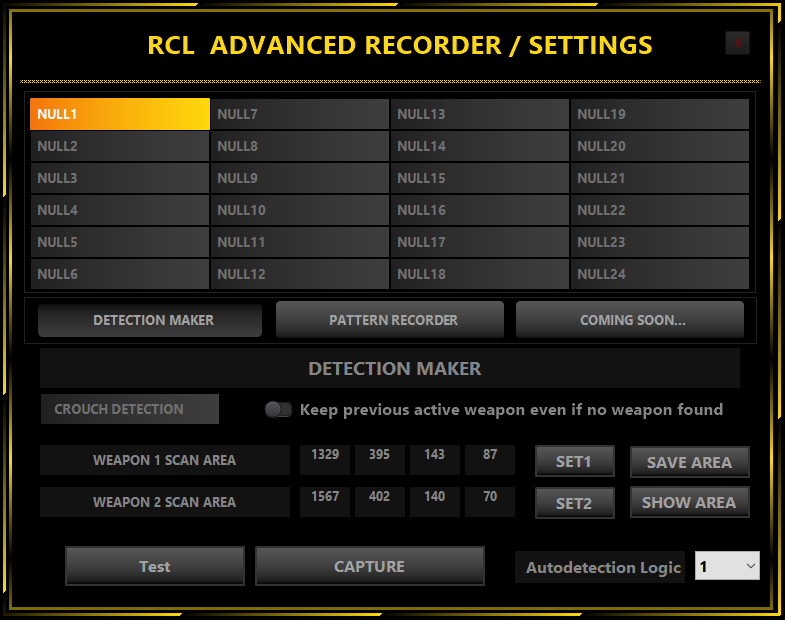
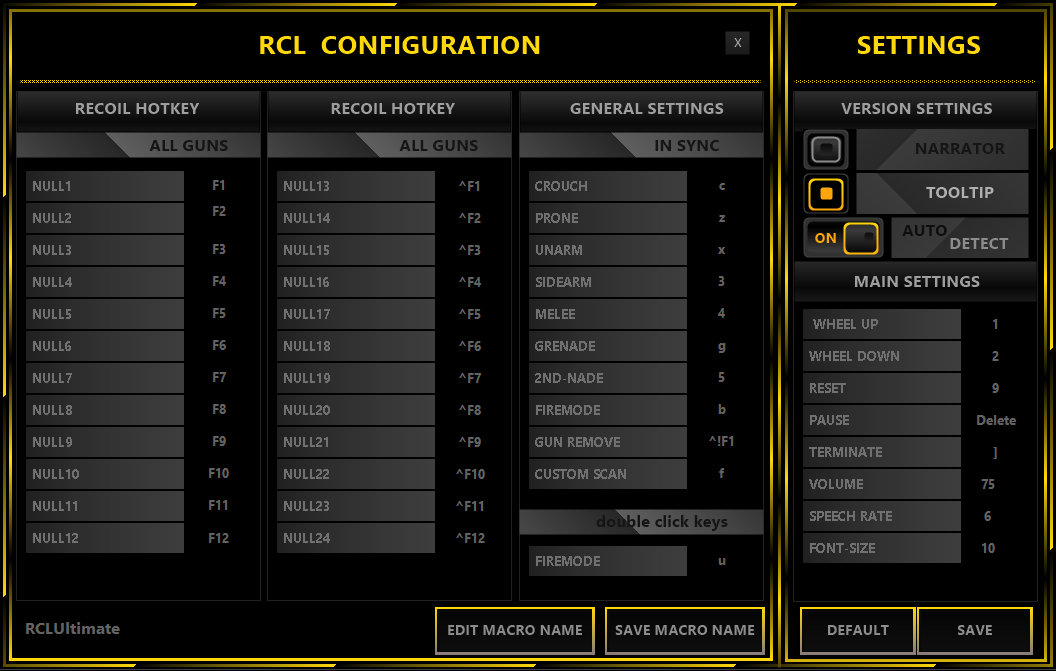
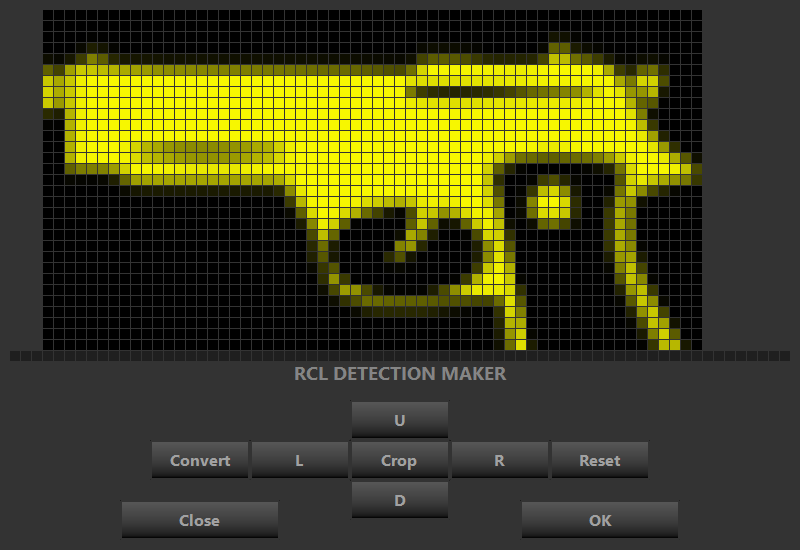
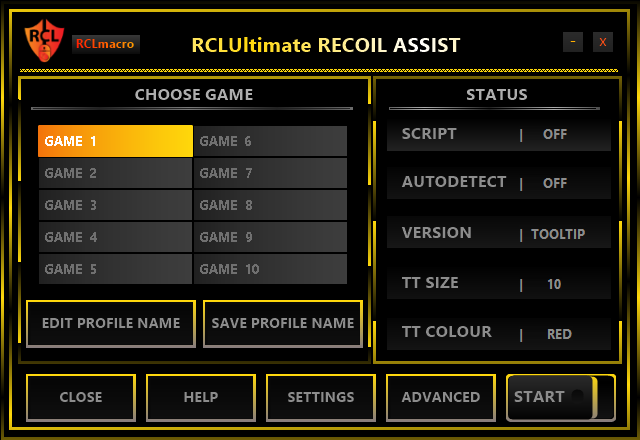
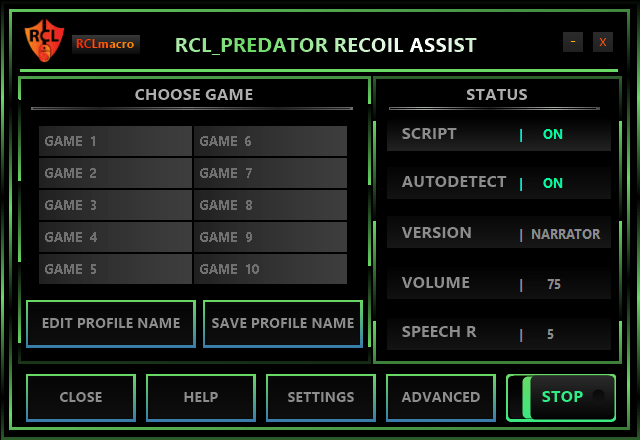
![Warzone no recoil [ latest ]](https://www.recoilmacro.com/wp-content/uploads/2022/03/image-1-300x300.png)

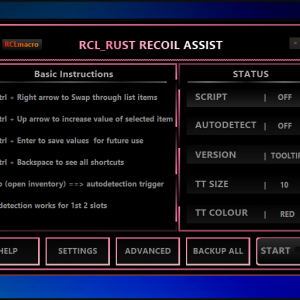
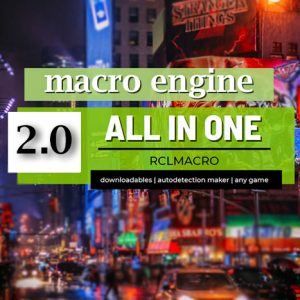
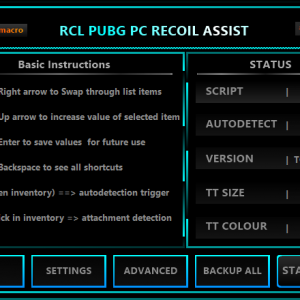

tridant ronald –
simple and powerful
it is working for all the games i tried so far
assign recoil time and recoil value to a gun